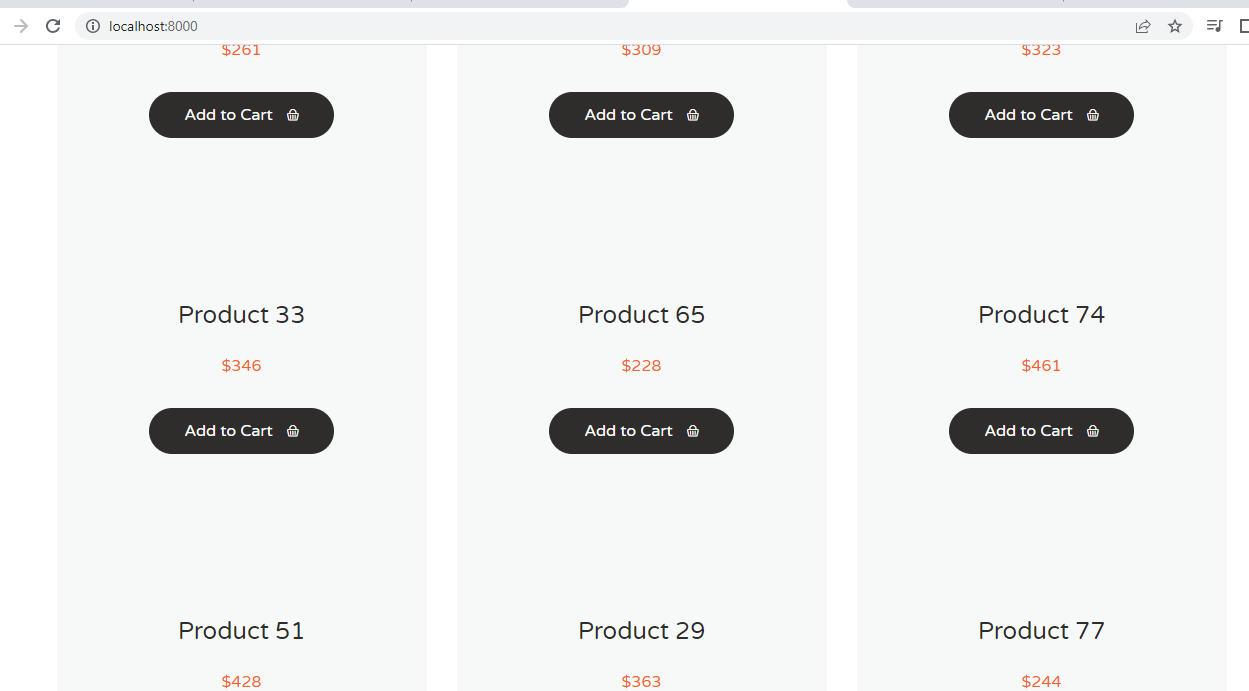Description
pic attached My Website is not showing the pictures i have done everything but still cannot resolve My Website is not showing the pictures i have done everything but still cannot resolve My Website is not showing the pictures i have done everything but still cannot resolve
View Code
@extends('layouts.site')
@section('content')
<div class="content-wrapper">
<div class="container">
<div class="row pt120">
<div class="col-lg-8 col-lg-offset-2">
<div class="heading align-center mb60">
<h4 class="h1 heading-title">E-commerce tutorial</h4>
<p class="heading-text">Buy books, and we ship to you.
</p>
</div>
</div>
</div>
</div>
<!---- End Books products grid -->
<div class="container">
<div class="row pt120">
<div class="books-grid">
<div class="row mb30">
@if (count($products) > 0)
@foreach ($products as $product)
<div class="col-lg-4 col-md-4 col-sm-6 col-xs-12">
<div class="books-item">
<div class="books-item-thumb">
{{-- <img src="public/assests/site/img/"> --}}
@if ($product->gallery)
<img src="{{ $product->gallery->image }}" alt="book">
@endif
<div class="new">New</div>
<div class="sale">Sale</div>
<div class="overlay overlay-books"></div>
</div>
<div class="books-item-info">
<h5 class="books-title">{{ $product ? $product->name : '' }}</h5>
<div class="books-price">{{ config('product.currency') . $product->price }}
</div>
</div>
<a href="product-detail.html" class="btn btn-small btn--dark add">
<span class="text">Add to Cart</span>
<i class="seoicon-commerce"></i>
</a>
</div>
</div>
@endforeach
@endif
</div>
<div class="row pb120">
<div class="col-lg-12">
<nav class="navigation align-center">
<a href="#" class="page-numbers bg-border-color current"><span>1</span></a>
<a href="#" class="page-numbers bg-border-color"><span>2</span></a>
<a href="#" class="page-numbers bg-border-color"><span>3</span></a>
<a href="#" class="page-numbers bg-border-color"><span>4</span></a>
<a href="#" class="page-numbers bg-border-color"><span>5</span></a>
<svg class="btn-prev">
<use xlink:href="#arrow-left"></use>
</svg>
<svg class="btn-next">
<use xlink:href="#arrow-right"></use>
</svg>
</nav>
</div>
</div>
</div>
</div>
</div>
</div>
@endsection
Wajahat you are following Build Shopping App series, so you are loading your image path using Accesser. So make sure that accessor is returning the correct path.
How to do that.
Open the app in the web browser and press the right-click button of the mouse so it will display the option View page source Click on it and navigate to your image location and make sure that it's returning the correct path with the image name.
0 Likes 0 Comments