Description
i am learning Laravel thru CDL laravel 9 course beginners ......
i had reached till video 61 pagination and had done some paginate work
suddenly when i run the project the error came which is in the image
View Code
code from line 132 of ServiceProvider.php
protected function mergeConfigFrom($path, $key)
{
if (! ($this->app instanceof CachesConfiguration && $this->app->configurationIsCached())) {
$config = $this->app->make('config');
$config->set($key, array_merge(
require $path, $config->get($key, [])
));
}
}
/**
* Load the given routes file if routes are not already cached.
*
* @param string $path
* @return void
*/
protected function loadRoutesFrom($path)
{
if (! ($this->app instanceof CachesRoutes && $this->app->routesAreCached())) {
require $path;
}
}
This can happen for many reasons, review your last code and update it in this post section. Anyway, below are a few general ways to debug the issue.
Check Laravel Version: Ensure that you are using a Laravel version that is compatible with your code. Some issues may arise if there's a version mismatch. You can check your Laravel version by running:
bashphp artisan --versionUpdate Laravel: If you are not using the latest version of Laravel, consider updating your project by running:
bashcomposer updateCheck PHP Version: Make sure you are using a supported version of PHP for your Laravel version. You can check the Laravel documentation for the recommended PHP version.
Check Dependencies: Run the following command to ensure that your project dependencies are up-to-date:
bashcomposer installClear Configuration Cache: Laravel uses a configuration cache, and clearing it may help resolve issues. Run:
bashphp artisan config:clearCheck Server Configuration: Ensure that your local development server (e.g., Apache, Nginx) is configured correctly. If you're using the built-in server, try switching to a different server to see if the issue persists.
Check for Syntax Errors: Review your code for any syntax errors or issues that might be causing the problem. Sometimes, a syntax error in a configuration file or a service provider can lead to unexpected behavior.
Disable OpCode Caching: If you have opcode caching enabled (e.g., OPcache), try disabling it to see if it makes a difference during development.
Check for Laravel Updates: Check the Laravel GitHub repository or Laravel release notes for any known issues related to the version you are using. There might be a bug fix or workaround available.
Reinstall Composer Dependencies: Remove the
vendordirectory and thecomposer.lockfile and then reinstall the dependencies:rm -rf vendor rm composer.lock composer installCheck Server Logs: Examine your server logs for any error messages that might provide more information about the problem.
After performing these steps, try running
php artisan serveagain and see if the issue persists. If the problem continues, you may need to provide more details about the error message or seek assistance from the Laravel community or forums.This response is AI generated.
If still you are facing the issue update the code section of post.
0 Likes 7 Comments
Nouman Hanif Author
Could not fetch https://api.github.com/repos/CarbonPHP/carbon-doctrine-types/zipball/49856fbc09fe91b5433381faec60e3620ad364ad, please review your configured GitHub OAuth token or enter a new one to access private repos When working with _public_ GitHub repositories only, head to https://github.com/settings/tokens/new?scopes=&description=Composer+on+DESKTOP-DA76THR+2023-12-03+1515 to retrieve a token. This token will have read-only permission for public information only. When you need to access _private_ GitHub repositories as well, go to https://github.com/settings/tokens/new?scopes=repo&description=Composer+on+DESKTOP-DA76THR+2023-12-03+1515 Note that such tokens have broad read/write permissions on your behalf, even if not needed by Composer. Tokens will be stored in plain text in "C:/Users/sohail/AppData/Roaming/Composer/auth.json" for future use by Composer. For additional information, check https://getcomposer.org/doc/articles/authentication-for-private-packages.md#github-oauth 1/1 [============================] 100% In QuestionHelper.php line 427: copy(C:\Users\sohail\AppData\Local\Temp/hiddeninput.exe): Failed to open stream: Resource temporarily unavailable
Hadayat Niazi Super Admin
Nouman Hanif Author
Hadayat Niazi Super Admin
Nouman Hanif Author
github has been removed due to some reason , was asking about github token now the composer update command is also giving error in the end
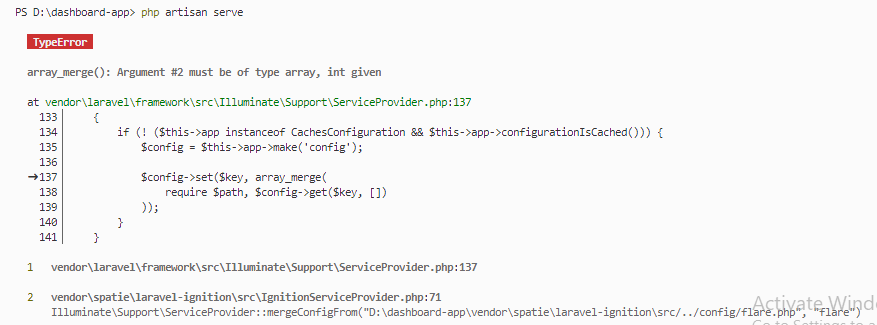
You did something unexpected that's it's throwing this error.